
Poor loli, she has always to dance for me. I’m to a big part a Music-Otaku, so it’s very nice to have something I can look at while I listen to the music nya. Usually I always use VLC Player to listen to music, I used to use the Windows Media Player just for very big playlists. I have just seen, that I’ve a certain design for my music on Windows Media Player and now I won’t use any other player for music anymore.
As first get it from here nya.
Well, I guess I’m the only one who configurated the windows with such a color.
But the buttons are colored by myself nya.
You have to click the green one, click on the same button 2 times more and you’ll reach this area:
Again the green button and it’ll install it nya.
When the install is finished, please open a music file with Windows Media Player.
Make a rightclick on the „Show window“ and click the Japanese letters, which weren’t there before nya. Decide by yourself which is the best for you, but I don’t see much differences after all.
Before I forget it, this is from the Eroge Musumaker/?????? ????? and the program is from the great homepage from Digitalcute.
And I own this Eroge, so I have this version of dancing loli:
Neko Syounen Satiro-nyan~

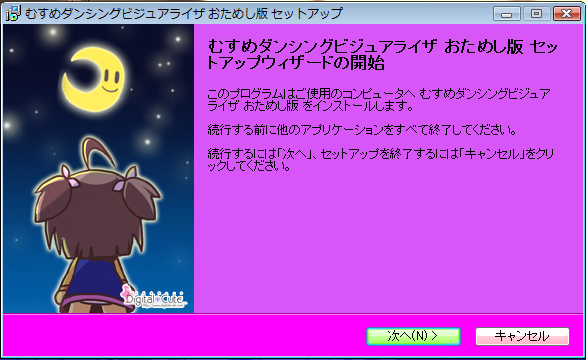
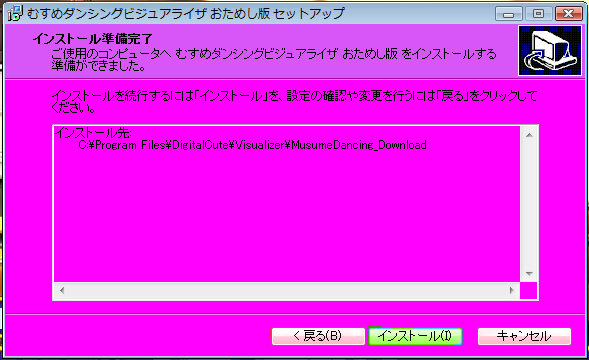
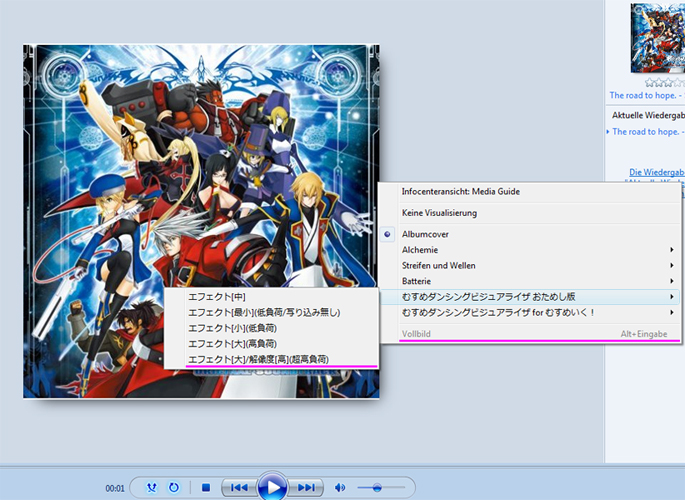


First I was like: WTF!!!
Now im like: Realy… WTF!!!
Jetzt macht Windows Media Player doch gleich viel mehr spaß. Also lasst die Lolis tanzen!
Ich benutze es seitdem auch jeden Tag~
Cool! ^_^
I’m going to download this quite soon.
Looks good. =]
Haha. Never seen something like this before o_O
Cool information you have there. Gonna try this cute little tidbit =D